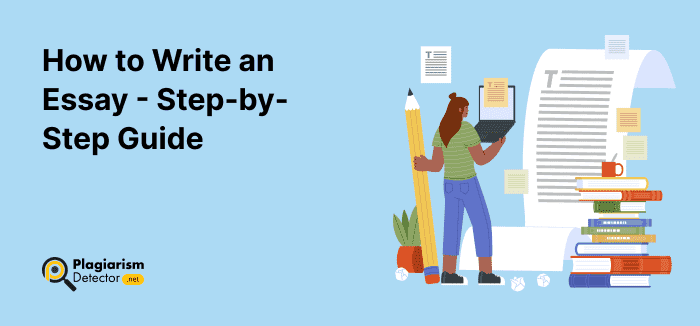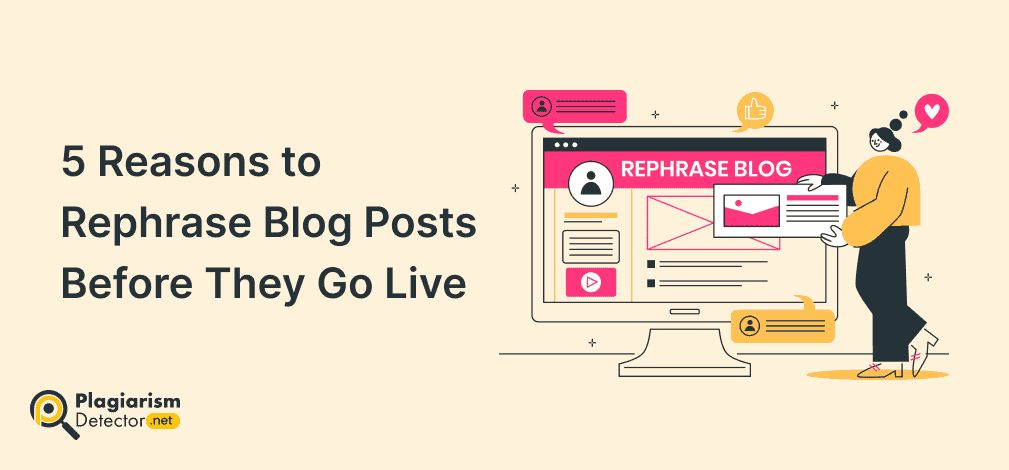Convert Word to PDF: A Beginner’s Guide

The days are gone when we rely on paperwork to save information. The innovation in technology has enabled us to shift from manual data-storing methods to digital documents. All the leading organizations around the world have started converting their records to digital documents.
However, digital documents have their own complications and challenges. For example, there are instances where you are asked to deliver content in a specific format, but you don’t have any idea how to convert your file into the required document format. Such situations often cause serious problems for people.
In today’s blog post, we will discuss the purpose of converting Word to PDF without losing any data. So, keep on reading this blog post to learn the reasons that lead us to convert documents to PDF. Also, we will share the easiest and most effective ways that enable you to convert Word to PDF like a pro.
Why Do We Convert Word to PDF?
Word format is certainly one of the most popular word processors all around the globe. People prefer the Word format for creating and editing documents. However, there are many limitations that make Word files less useful. Below are a few major reasons that lead people to convert Word to PDF.
● Maintain Formatting
One of the biggest reasons that lead people to convert their Word files to PDF is formatting issues. The formatting of Word files may get disturbed if it’s opened on different computers. A similar problem arises if the file is shared from one device and then opened on the receiver’s device. Therefore, converting Word to PDF is the perfect option that supports you in countering this issue. The formatting of PDF files remains the same on all devices, making it the best option for sharing crucial information.
● Mismatched References
Students often face the issue where their table of content becomes disturbed, especially after sharing the file from one device to another. The primary reason behind this issue is the page numbers that can change in large documents. This kind of error can cause serious damage to students’ efforts. Converting words to PDF is a useful way to handle this situation.
● Easily Accessible and Editable
Word documents are easy to edit and they are widely appreciated by everyone. However, this ease can also cause serious issues, especially when it comes to keeping your data protected from others. People can easily copy the information from a doc file and make changes to it as per their preference. This practice is majorly followed by copycats who use others’ ideas and claims as their own creations. PDF is the first name that comes to mind which restricts users from copying or editing information. Its password protection feature allows people to lock their files to control unauthorized access.
● Mobile-Friendly
The innovation in technology has made it easier for us to handle our crucial tasks from smartphones. PDF files are compatible with all devices, including smartphones, making them the best option for mobile users. In addition, converting docs to PDF allows people to run their documents without installing any dedicated application on their devices.
Beware! How AI Works and Makes Decisions
How to Convert Word to PDF?
There are two most used ways of converting editable documents to PDF files. We will share both of these methods in detail for your better understanding.
Convert Word to PDF Using Online Converter
The use of an online word to PDF converter is the best way to transform editable docs into high-quality PDFs. This procedure doesn’t demand any hard and conventional process to follow. All you require is an internet connection to access a web-based word to PDF converter. Many popular platforms like plagiarismdetector.net offer reliable and free to use the word to PDF converter that gives excellent quality conversion. Following the simple and easy method shared below will enable you to convert Word to PDF quickly.
● Access word to PDF converter online.
● Upload the Word file you desire to transform to PDF.
● Press the Convert to PDF button. (The utility will process your entered document and convert it to PDF instantly).
● Save the converted PDF file by tapping the given button.
Convert Word to PDF with Desktop Application
The other method of changing Word files to PDF is by installing the application. There are tons of applications available that can be used to convert documents from one format to another. However, users need to install such applications on their devices first to convert their documents into their desired formats.
Here is the method of converting Word to PDF using a desktop application.
● Open the Document Converter application on your device.
● Upload the Word file.
● Choose PDF as the resultant file.
● Press the Convert button.
● Save the converted file on your device.
Why Using Online Word to PDF Converter is Beneficial?
Here are the major advantages of using the online word to PDF converter:
Access Anywhere: The biggest advantage of using an online utility is that it can be accessed from any device. For example, users can use the web-based word PDF converter from anywhere, anytime, and convert unlimited editable documents to PDF without facing any restrictions.
Secure: The safety of confidential documents is the biggest concern for people. The online converter provides the safest way to convert Word files to PDF. The advanced algorithms of a reliable doc-to-PDF converter ensure no third party accesses the files, protecting the files from hackers.
No Installation: The assistance of an online Word to PDF converter saves individuals from installing massive-sized applications on their devices just to change the formats of their documents. Using the online utility, users can transform documents to their desired format without burdening storage capacity.
Free and Fast: The conventional methods of converting word to PDF usually require you to purchase and install software on your device. However, advanced tools like plagiarismdetector.net offer to give you a way to convert editable Word files to PDF without paying a single penny. Simply access the tool and convert word files to PDF within a few seconds.
Final Words
The information shared in this blog post would have guided you about the reasons that make individuals think to change their docs to PDF. Also, the methods we share above will surely help to convert word documents into PDF files.